Bangalore Metro Rail Travel Card Online Purchase
Bangaluru Namma Metro uses Contact less Smart Tokens and Contact less smart card. Details of Bangalore Metro Tokens and Smart Cards.
Types of Tickets in Bangalore Metro or Namma Metro
The Ticket media used in Namma Metro is primarily contactless technology. These are:
- Tokens (for single journey)
- Contactless Smart Cards (for multiple journeys)
- The electronic chip residing inside the Token or Smart Card contains information of a ticket.
- Group Ticket
TOKENS
- Tokens are used as single journey tickets.
- These are captured by gates during exit.
- Suitable for casual travellers
Rules for Tokens:
- The maximum number of tokens which are to be issued by the Ticket office operator to a single passenger at a time is six.
- The tokens are captured at exit gate on completion of the journey.
- Token oPeriod of validity of token:
- Any type of token is valid only for the day of purchase.
- This will be valid for use at the entry gate not more than 30 minutes from the time of sale.
- Token Sales Station is the entrance to the travel station
- Overstay Rule: A passenger holding a valid ticket has to exit from paid area of same station within 20 minutes and from paid area of other stations within 120 minutes. For overstaying in paid area beyond these limits, a penalty of Rs.50/- per hour is charged, subject to a maximum of Rs. 100/-.
- If the traveler takes away the token from the exit door without paying the deposit of Rs. 200.00 is penalized.
CONTACTLESS SMART CARDS
Types of Smart Cards are following.
- Namma Metro Travel Cards
- Contactless Smart Cards available for Rs. 50. The travel value is different from the cost of card.
- Benefits of Contactless Smart Cards:
- Buy only once and travel without hassle of buying ticket every time you travel.
- Load either value or trips on card as per your convenience.
- Get 5% discount for smart card, over token fare.
- Wide options to top-up value 24 X 7, apart from stations.
- Combo Cards
- Combo card is a single card with a Contactless chip and a Magstripe for ticketing and banking applications respectively issued by partner banks. BMRCL has tied up with Federal Bank and ICICI bank for issue of Combo cards.
- Benefits of Contactless Smart Cards
- Buy only once and travel without hassle of buying ticket every time you travel.
- Load either value or trips on card as per your convenience.
- Get benefit of discount upto 5% over token fares.
- Wide options to top-up value 24 X 7, apart from stations.
- Stored Value Tickets (Varshik)
- These are used for performing multiple journeys.
- The user can load an amount in multiples of Rs 50/- upto a maximum of Rs 3000/- into the Card.
- The stored value in the ticket decreases to the extent of journey performed.
- Get 5% discount for smart card, of the Token fare
Rules for Stored Value Ticket (Varshik):
- Topping-up: Currency value can be added to Smart Card at any BMRCL Ticket counters. Currency value can also be added to Smart Card through BMRCl website or Mobile One App or Net banking (selected banks ONLY). However, after initiating recharge through BMRCL website or Mobile One App or Net banking Smart Card has to be presented to entry side of Automatic Gate (AG) of any BMRCL metro station, within 60 days, for the recharge to be credited to the Smart Card. Otherwise the recharge amount lapses.
- Remaining value: After each journey, the stored value on the card shall get reduced by the amount fixed for the journey performed. The balance amount resides in the card.
- Denomination of Stored Value Ticket: The top-up in case of Stored Value ticket shall be minimum Rs50 and further in multiples of Rs50. The cost of contactless smart card is Rs50 which is different from the stored value.
- Total maximum stored value: Total maximum stored value on a smart card is Rs 3000/-. when top-up done at BMRCL metro stations. However, when top up is done at other outlets i.e. through BMRCL website or Mobile One App or Net banking (Selected banks ONLY), the stored valueis Rs 2500/-. (After initiating recharge through BMRCL website or Mobile One App or Net banking Smart Card has to be presented to entry side of Automatic Gate (AG) of any BMRCL metro station, within 60 days, for the recharge to be created to the Smart Card. Otherwise the recharge amount lapses.)
- Stored Value Travel Discount: Get 5% discount for smart card, over token fare.
- Overstay Rule: A passenger holding a valid ticket can exit from paid area of same station within 20 minutes and from paid area of other stations within 120 minutes. For overstaying in paid area beyond these limits, penalty of Rs 50 per hour is charged subject to a maximum of Rs 100.
- Minimum Balance on Stored Value ticket for travel: A passenger will be allowed to enter the system even if the smart card has a stored value equal to minimum fare on the Metro. The passenger is advised to ensure that he has sufficient balance to complete the journey. In case journey is performed for distance for which balance amount is not available, the card can be topped up at Customer Care to enable exit from gates.
- Minimum fare charged: A passenger holding Stored Value ticket will be charged minimum fare for exit from the same station (if not overstayed).
- Default ticket in all CSC: Stored Value Ticket is default ticket available in all Contactless Smart Cards sold by BMRCL.
Recharge Namma Metro Smart card : Quick Top Up ~ Without Registration
Now recharge your Bangalore Metro smart card online. In just 3 easy steps you can recharge your smart card. Recharge Smart card, please read below Terms and Conditions
Now you can recharge your Bangalore Metro Smart Cards through “Namma Metro” & “Paytm” mobile applications also
- Smart Card Engraved Id that you want to recharge should be correct. BMRC will not be liable if you enter incorrect Engraved Id.
- After successful recharge, please tap your metro card on the entry gate at any Bangalore Metro station after 1 hour and before 7 days from the time of successful recharge.
- In case of any delay, you can visit Customer Care at any Bangalore Metro Station for manual balance update within 60 days from the date of recharge.
GROUP TICKET
- It is a paper ticket issued at the ticket counter for travel of a ‘Group’ of persons (Group is defined as a set of persons with a minimum of 25 passengers intending to travel together between the same set of stations). Passengers in the Group will be allowed to enter the paid area through ‘hinged gate’ after manual verification. The Group ticket is a single journey ticket and will be collected at the exit station. This carries a discount of 10% over token fare. * Note: There is no refund for Group Ticket.
Purchase of Tickets
Passengers can purcherse the Tickets mentioned below from the Ticket counters.
- Tokens
- Metro Contactless Smart Cards (Travel Cards)
- Group Tickets.
Passengers already holding Smart cards containing Varshik Ticket have several options for topping-up stored value.
- TVM – Ticket Vending Machine
- Ticket Counters at Stations
- Karnataka Mobile One
- Top-up using credit/debit card, netbanking through ‘Karnataka Mobile One App’. The Mobile One App is available on Google Play, Apple iStore for download. The service can be accessed on app by navigating through Transport BMRCL.
- Federal Bank ATM, net banking and SMS
- The Federal Bank Account Holders can use Federal Bank ATM, netbanking, mobile banking and SMS for topping up Varshik ticket on both Metro and Combo cards:

Namma Metro Rail :: Smart Card Automatic Top Up
Auto Top-up to ICICI Bank debit cards through Standing Instructions.
Auto top-up: Passengers need not have to go to the Ticket office or any other outlet for topping up Stored Value Ticket (Varshik), if they have opted for auto top-up. Automatic Top-up of Varshik shall be possible on reaching a pre-defined threshold value set by passenger. Minimum Threshold value shall be Rs.100. Top-up value can be between Rs.50 to Rs.1000 in multiples of Rs.50
- Threshold Value: Minimum Threshold value shall be Rs100. Top-up value can be between Rs50 to Rs1000 in multiples of Rs50.
- Registration for Auto Top-up: The passenger (account holder of SBI) shall have to register for Auto top-up through ATM. The receipt generated at ATM will be presented to the Bank home branch where the Standing instructions form will be filled in duplicate.
- Standing instructions: The standing instructions shall be in the form of instructions or mandate from the passenger/account holder of the bank to add specified value from the account held in the bank as and when the value in the ticket goes below the threshold limit set by passenger. When the stored value of ticket goes below the threshold, system will initiate a request for a top-up transaction for the value as per the mandate given by the passenger. The Standing Instructions form will be filled up in duplicate and submitted in the bank. The bank will return one authenticated copy of this form to the passenger to be used for activation at BMRCL customer Care office at stations.
- Activation of Auto-top up: The authenticated copy of standing instructions will be handed over by passenger to Customer Care office at Stations for activation of Auto-top up. Before activation the minimum stored value on ticket should be Rs50.
- Auto-top Request Generation: The auto top-up request is generated by the Automatic gates during entry to station when the stored value is below threshold. The request for top-up is sent to bank but the passenger is allowed to travel based on the threshold value still available on the card. The request will not be generated if the stored value on ticket is below the minimum fare required to enter the stations.
- Add Value Action: The add value action on CSC happens when the passenger goes through the Automatic Gates next time after the request was generated based on response from Bank debiting the passenger’s account.
- Dishonor of top-up request to Bank: In case the Bank dishonors the auto top-up request sent by system due to insufficient balance held by passenger, the CSC shall not be topped up. BMRCL may exercise option to cancel the auto top-up facility in case of repeated dishonors of auto top-up request and intimate to the Bank.
- Withdrawal of Standing Instructions: Such standing instructions may be withdrawn by passenger after he presents a request at the Customer Care office. The operator shall issue an acknowledgement to the passenger for the same after accepting the request
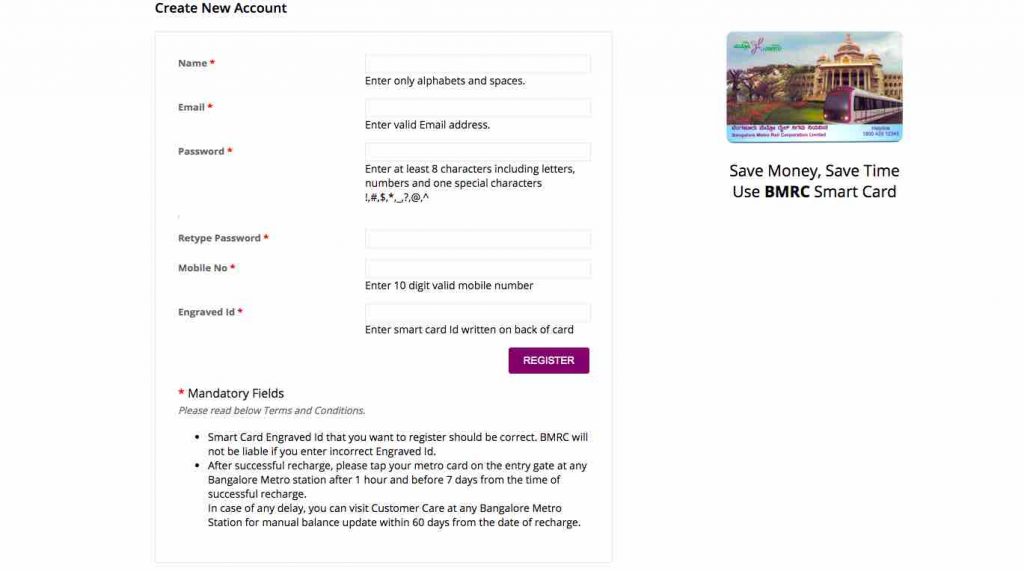
Bangalore Metro Rail allows online purchase of the Namma metro Rail Tickets from the following website of the Namma Metro Rail Smart Card of the Bangalore Metro Rail Co- Operation Ltd.
FAQs
✅ What is BMRC call center number?
You can call us on Toll free “1800-425-12345”
✅ How can I contact if I have some queries?
You can mail your queries at info@scp.bmrc.co.in
✅ What do I do if I lose my card after doing online recharge but before showing it at AG?
There is no provision of reissuing smart card at Bangalore Metro. If Customer lost his card,he need to purchase new card from BMRC metro station.
Registration related queries
✅ What is Engraved ID?
The Engraved ID is number written on back side of Metro Card.
✅ How to register your card on BMRC?
User can register his card on BMRC web page using “New User Registration” button or “Register” button available on “Home” section. He has to enter the engraved id written on the back side of Smart Card. User has to enter a valid email Id as username and valid password with other neccessary details, then click on Register button to register himself successfully.
✅ What are the privileges of Registered user?
A registered user can make online recharge through the website. He can add multiple cards for the same login and can see the previous transaction(s) details for all the cards and with transaction’s status.
✅I cannot register my card. Why?
It is possible that your existing card is old and may not support this feature. You are advised to buy the new card from Customer Care to avail this facility.
✅What do I do if I enter a wrong email Id?
You can register again with the correct email Id.
✅What do I do if I do not get a confirmation mail?
Please login again with your registration details and click “Resend confirmation Mail” button.
Account related Queries
✅Can I close my account?
Yes. To close your account, unregister your card in the Register/unregister section of your account.
✅Can I add multiple cards in one account?
Yes, after registration, you can manage your profile and add/register multiple cards into your account. The transaction history for all your transactions will also be maintained in your account.
Recharge related Queries
✅Can I get my BMRC card Top Up without registration?
Yes, the user who has not registered on the website can use “Quick TopUp” button available on “Home” section of web page.
✅How to Recharge your card online?
Recharge using “Quick top up” button available on “Home” section on webpage or by “Recharge your card” option available after login/My Account on BMRC. Enter the Engraved Id of card, which is written on the back side of Card. Enter the desired amount to recharge card. Enter valid email Id and mobile number if using Quick top up option. Click “Submit” for Payment options. Choose suitable option to pay the money (Credit Or Debit Card) and confirm payment details. After successful recharge from the website, show the card on Automatic Gate (AG) at metro stations for top up. Now, the card is recharged successfully.
✅To avail the Web TopUp facility, do I need to pay extra money/service charges ?
No, This facility is free of cost to passenger and no service charge is to be paid.
✅After doing online recharge, the amount did not reflect in my card. Why?
After completion of Online Payment, Visit Automatic Gate (AG) at Metro Stations (Near EFO/Customer Care). Show your Smart Card on AG, to complete the recharge process.
✅What are the prerequisites to avail this facility?
Option 1: With registration
Customer should have a Valid BMRC Smart Card,valid Email Id and valid mobile no.
Customers can register themselves with webtopup.bmrc.co.in
Option 2: Without registration
If you do not want to register, you can avail quick top up facility at webtopup.bmrc.co.in
To pay for the recharge the customer should have a valid credit card/debit card.
✅When can my request for Web Top be invalid?
Your request will be invalid in case if you entered a wrong engraved Id.
✅Can I recharge on my card the day I bought it?
No, sale of card to patron & Web TopUp of card on the same day is not possible. It can be done from the next day onwards.
Refund/Cancellation related Queries
✅After doing Web TopUp, I do not want to go to Automatic gate (AG), will my money be refunded?
After successful recharge, please tap your metro card on the entry gate at any Bangalore Metro station after 1 hour and before 7 days from the time of successful recharge.
In case of any delay, you can visit Customer Care at any Bangalore Metro Station for manual balance update within 60 days from the date of recharge.
✅Can I cancel my transaction?
No. Once you have completed payment, you cannot cancel it.
Balance related Queries
✅Can I do multiple Add Values before going to AG?
Yes, but the maximum value that will be maintained in your card is Rs 2500 as per BMRC Business Rule.
✅What is maximum limit of the balance that I can maintain in my smart card?
Currently, this amount is Rs 2500 .
✅Can I check my card balance online?
No, you cannot check your card balance online.To check your card balance you have following option:
1.Visit any station and show your card on the “Remaining Value Check Terminal(RVCT)” near Customer Card/EFO.
2.Show your card at AG (Automatic Gates) at station .
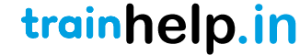
You have metro card compulsory. Have you ever thought about the villager or some guy who doesn’t have access to bank and banking