E – Ticket Print out not required – Travel Easier with Indian Railways
Online Reservation with Printout Not Required.
“E – Ticket Print Out Not Required” yes you are hearing the right thing now the IRCTC announced that they are not at all required the E-Ticket (Electronic Ticket) print out. Passengers while travelling E – Ticket print out not required .
Following are the details.
You have to carry the E-Ticket in the electronic modes like
- Mobile
- Laptop
- IPad
Identification proofs as usual is mandatory for the validation of the ticket.
By this movement IRCTC is planning to save more than 3 Lakh A4 paper per day. I think it was a good movement done by the Indian railways.
Indian Railways this project become success and all the passengers supported for this movement.
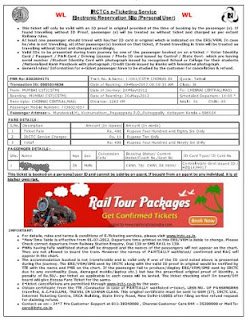
How to Access and Display Your E-Ticket: A Step-by-Step Guide
As mentioned at the beginning, you are now free from the stress of carrying a physical printout of your train ticket. Alternatively, you may carry your ticket on your digital device. Follow these simple steps to access and display your e-ticket on your smartphone, laptop, or tablet:
Steps for Smartphone or Tablet
1. Download the IRCTC App:
Visit the Google Play Store or Apple App Store.
Search for the IRCTC app and download it onto your device.
2. Log In to Your Account:
Open the app and enter your username and password.
If you don’t have an account, you’ll need to create one by following the registration process.
3. Access Your Ticket:
Tap on ‘My Bookings’ to view your upcoming trips.
Select your journey and open the ticket details.
Your e-ticket will be displayed with a QR code and all the journey details.
4. Display Your Ticket:
When asked by the ticket checker, show the screen displaying your e-ticket.
Ensure your device’s brightness is turned up for easy scanning of the QR code.
Steps for Laptop
1. Visit the IRCTC Website:
Open your web browser and go to IRCTC’s official website.
2. Log In:
Enter your username and password to log into your account.
Navigate to the ‘My Bookings’ section.
3. Find Your Booking:
Locate your booked ticket under the ‘Upcoming Journeys’ tab.
Click on it to view detailed information.
4. Display Your Ticket:
Show the detailed ticket view to the ticket checker when required.
You can also take a screenshot or save your ticket as a PDF on your laptop for offline access.
Special Bonus Tips for a Smooth Experience
Following are special tips for seamless experience for trainhelp.in passengers.
- Keep Your Device Charged: Make sure your device has enough battery to last your journey.
- Download Your Ticket in Advance: To avoid any issues with network connectivity, download or take a screenshot of your ticket before your travel date.
- Carry a Valid ID: Always have a valid ID proof handy, as you will need to show it along with your e-ticket during ticket checking.
By following these simple steps, you can enjoy a seamless and paper-free travel experience with Indian Railways. Whether you’re using a smartphone, tablet, or laptop, accessing and displaying your e-ticket is just a few taps or clicks away!
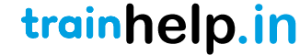
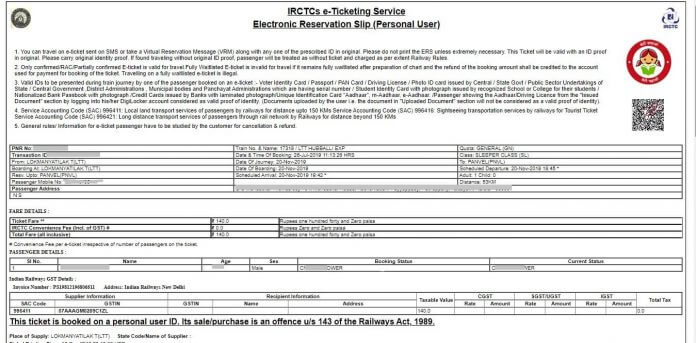





nice initiative…but we need original id proof or a copy of that??
As per Indian Railways you have to carry Original ID Proof.
Its an initiative to save the environment. All major organizations across the globe are bringing the same reforms. If a TT doesn't accept the original IRCTC SMS ask him for his ID, take his id number down, and ask the TT to call his superior. I have done this once and was successful. After that I also gave a little Gyan to the TT "If you guys wouldn't have wasted papers this journey would have been a lot cheaper".
i am also worried to use this facility,because we do not know what does TT ask? So better to take print out,instead of getting insulted,even after paying money for reservation
SMS send by IRCTC + Valid Identity proof is allowed.
Only Showing SMS, received for ticket confirmation in Mobile is ===>> Allowable or not…..??????
As mentioned in the article we can show the soft copy of the ticket in the following modes
1)Mobile
2)Laptop
3)Ipod
I used this facility one time by not carrying print of the ticket. But I hve one doubt, what we show if TC ask at the destination station?
I suggest that IRCTC shall design a new sms format and send the same to mobile also.
yup!! i am using this facility.
This movement is not properly channelized by irctc as per my recent experience, while travelling in Banglore H'Nizamuddin Rajdhani Exp. TTE has fined me 50 Rupees since i haven't produced printout, although i was having screenshot of ticket along with valid ID proof as prescribed by IRCTC.
Go Ahead and file a case in consumer forum against Indian Railway. also produce the fine receipt photocopy along with the application. it's not the matter of rs.50 but matter of awareness about the rules…. All the best